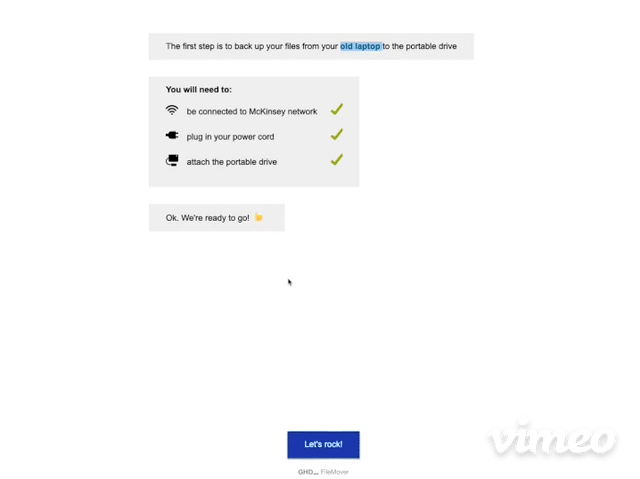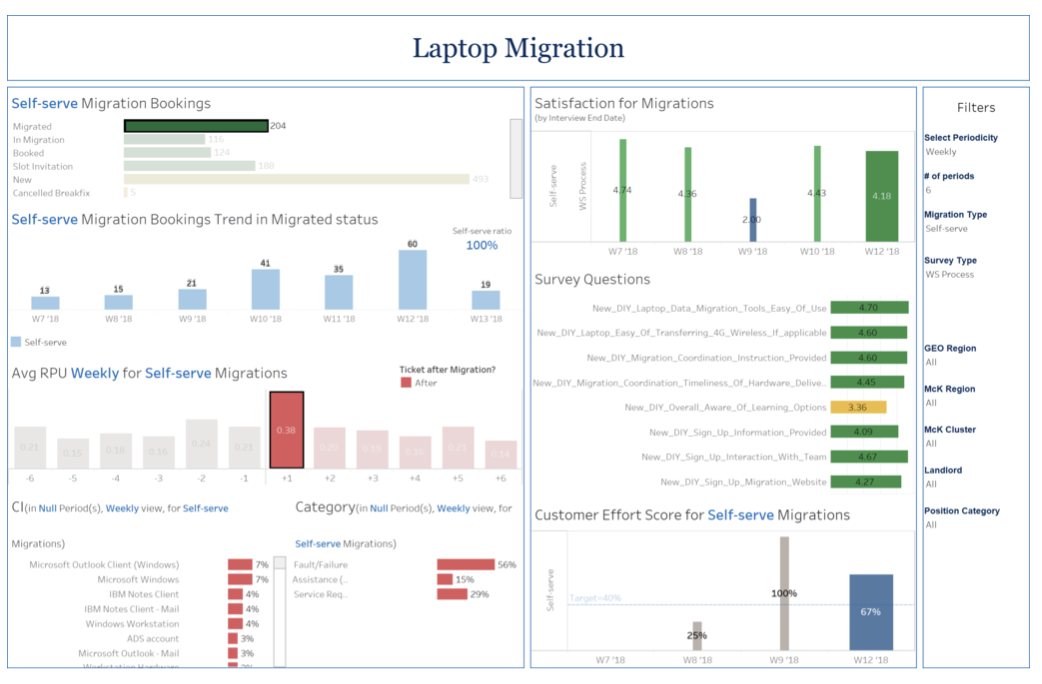Hello New Laptop!
User research, design and implementation of a self-serve laptop provisioning service for 45K customers resulting in 20% increase in customer satisfaction and $4.9M cost savings over 4 years.
Laptop migration interface
Every company needs to provision new laptops when old ones are lost, broken or just outdated. But for a company with over 50,000 employees across the globe, the process can be time-consuming and costly.
Problem definition
I started by organizing a workshop for the stakeholders to clearly define and align on the business problem.
Lean UX canvas
Stakeholders
The success of the proposed user journey was dependent on the collaboration with may verticals within organization. It was therefore necessary to map our stakeholders and define how and when communication would take place during design and development.
Stakeholder map
Alignment
To ensure that we had support and alignment at all levels of the organization– I created a “vision” video, which offered a preview of what the future would look like with our product. In the video we follow a North American consultant who needs a new laptop while on a study in Latin America. She selects her laptop and it is sent to her hotel room where it is securely customized and secured via cloud services. We imagined a new self-serve provisioning process where the process was simple and clear enough that employees felt empowered to do it themselves. The new process would be faster, more convenient and much more fun. This video garnered 2,500 views within 2 months and helped build wide-spread support among leadership.
Our vision for the service
Personas and User journeys
We chose two user archetypes for our personas: the Business Analyst, and the partner. These were not the only users of our products, but they represented the most demanding and logistically difficult use cases – if we could successfully solve for them, we were confident that we could solve for the others.
Personas
The old user journey was a “white glove” service. Overall users reported that they were satisfied with the level of support but it required them to pause their work – sometimes for half a day. And this was disruptive to their projects. And from the leadership pov of view, the process was labor intensive and very expensive. We ideated on a where we could improve the user experience at the same time as unlocking value for the company. In the end we were able to envision a process that reduced the turn-around-time from laptop request to actually using the device productively to 24 hours.
User journeys: before and after
Design iterations
We tested several different design approaches with our target users. In the early iterations of the product, the full suite of technology had not yet been developed so we created a user interface that compensated for the primitive technology. We found that users could best follow instructions when they were “hand-held” through the process by a chat interface that asked them questions in a sequential order. When we adopted cloud technology in future product iterations, we were able to further simplify the interface.
Screens from iteration 1
Screens from iteration 2
Service map
Customers need consistent cues along their journey to ensure that they are setup for success. I created a electronic posters, staged emails, videos, and print materials. A 2 minute “how-to” video allows users to feel comfortable with the process by previewing it. These materials ensure that the user receives full value from the service and avoids moments of frustration.
Service map
Intro video (link in email)
Measuring and iterating
The data we collect to help us determine where we are succeeding and where we need to iterate. Our key indicators are RPU (requests per user) and total number of laptop enrollments. RPU is the number of service calls per user within 10 days of laptop setup.
Laptop migration dashboard
Laptop enrollment dashboard